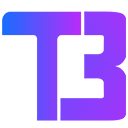Twitch Adblock Chrome Extension
Block Twitch.tv ads that interrupt your viewing experience. With Twitch Adblock Extension say bye-bye to video ads, pop-ups, and more.
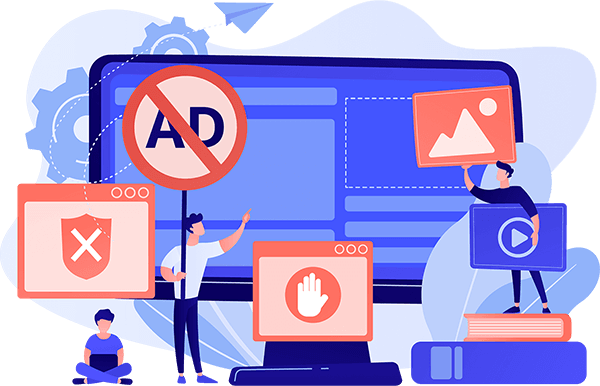
Features
Now get a smooth streaming experience by blocking disrupting ads
1-Click Enable/Disable
Turn on blocking with one click on the toggle button.
High-Quality Streaming
It blocks ads without reducing streaming quality.
Blocking Alerts
Displays the message after blocking ads.
Say goodbye to ads forever!
HOW TO USE IT?
1. Install Twitch Adblock Chrome Extension
2. Pin the extension in the toolbar
3. Open the extension and Enable the adblocking
4. Goto Twitch.tv and play any video
5. Bingo! Now you can watch videos without ads
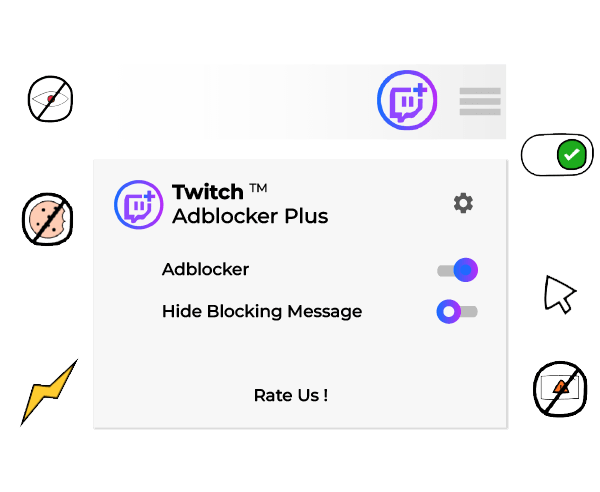
REVIEWS

Edmonal Ryas
It work’s like a charm.

Maria Gariban
Awesome! It’s blocking ads.

Harris Libert
Wow… It’s really working.
-
How to choose the Right laundry service in Gurgaon according to your needs
Life is chaotic. And trying to manage work, family, and other things on your plate, laundry usually feels like pushing…
-
Twitch Multistream Extension – Multistream Twitch On Chrome Like A Pro!
Tired of jumping back and forth between multiple Twitch streams and still missing out on key moments? It is not…
-
Enjoy Movie Nights Together with the Netflix Party Extension by PartyFlix
Introduction Movie nights with friends and family have never been easier, no matter where they are in the world! The…
-
Boost Your Productivity with the Smart Auto Refresh Chrome Extension
Introduction Managing multiple web pages can be time-consuming, especially when you need to keep them updated constantly. The Smart Auto…
-
Upgrade Your Virtual Meetings with the Google Meet Grid View & Push to Talk Extension
Introduction Virtual meetings have become a daily routine for many of us, and having the right tools can make all…
-
Track the Best Deals with the Real Price Tracker Chrome Extension
Introduction Online shopping is convenient, but keeping track of prices across multiple sites can be overwhelming. With prices changing frequently,…