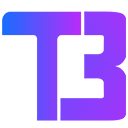Browsers for PC in 2024
The first thing that pops into your head after buying a laptop or smartphone is to download browsers for PC. You might even have your top picks ready, but are you aware of the other choices you have? Your options are not limited to one or two browsers, but several other amazing browsers. Often, users overlook and miss out on some wonderful browsers they can use. Over time, browsers have evolved, and so have their functionality. The latest browsers have a wide array of features and built-in tools that can help users improve their online experience. In this read, you can find the best browser for PC, along with its features and compatibility.
Top 10 browsers for PC in 2024
Check out the best browser for PC in 2024! Be it enhancing your online privacy or retrieving information, some browsers do it better than others. Here are some of our top picks!
| S. No. | Best browser for PC |
| 1 | Google Chrome |
| 2 | Safari |
| 3 | Microsoft Edge |
| 4 | Mozilla Firefox |
| 5 | Brave |
| 6 | Opera |
| 7 | Vivaldi |
| 8 | Tor |
| 9 | DuckDuckGo |
| 10 | Chromium |
Best browser for PC in 2024
1. Google Chrome
Google Chrome is the most popular and commonly used browser, and it needs no introduction. Almost everyone has used this browser at one point in their lives. Google first released Chrome in 2008 for Microsoft Windows, and it has since been used widely across the globe. It is a fast web browser with an easy-to-use interface that allows users to browse the internet securely. Features such as the Omnibox enable users to search and type the URL in one place, making it the best browser for PC in 2024.
Compatible with:
- Windows
- Apple macOS
- Linux
- Android
- iOS
2. Safari
Safari is a web browser developed by Apple and used as a default on many Apple devices. Its features, such as the iCloud tab browsing, will sync tabs across different devices with the same iCloud account. That’s not it; it also has a built-in button for users to share the website via mail, message or other social media platforms. Safari was one of the first browsers to come up with a reading mode, which removes all the ads and other pop-ups from articles. All these features make it the top 10 browser for PC.
Compatible with:
- MacOS
- iOS
- iPadOS
- VisionOS.
3. Microsoft Edge
Launched in 2015, Microsoft Edge is one of the latest browsers with new and exciting features. Its impressive browsing speed is as incredible as Safari and Google Chrome. It is equipped with AI-powered features that can help users look up anything on the web. The built-in features were developed with users’ productivity in mind. They include tracking prevention and an enterprise mode that works with older technologies. All these tools contribute to users’ convenience and improve the overall experience.
- Android
- iOS
- macOS
- Linux
- Older versions of Windows
4. Mozilla Firefox
Firefox is one of the oldest web browsers, developed in 2004 by the Mozilla Foundation and Mozilla Corporation. With a Google search page as its default search engine, it is one of the best browsers for Windows 11. Its notable features include strong online privacy that protects the user’s personal information. So, for users with privacy as their priority, they can certainly opt for Mozilla Firefox. That’s not it; Firefox also has a huge number of extensions available that let you customise the browser even further.
Compatible with:
- Windows
- Mac
- Linux operating systems
- Android and iOS mobile devices
5. Brave
Brave is an open-source browser and search engine launched in 2016. Its privacy-focused features secure users’ privacy online, making it the best browser for PCs in 2024. It blocks invasive advertisements and website trackers, optimising the streaming experience. The browser has a very minimalistic design, and you can even customise the background as you wish. Moreover, the browser is compatible with most of the extensions from the Chrome web store and has an update cycle of two to four weeks.
Compatible with:
- Windows 10 or later
- MacOS
- Linux
- Ubuntu
- Mint
- Debian
- Fedora
6. Opera
Opera is a free web browser that was initially launched in 1995 and was released publicly in 1996. The development of the mobile device platform started in 1998, prior to which it was only running on Windows operating systems. Its key features like usability, security, speed and user support make it the best browser for Windows 11. Opera has a built-in adblocker and a VPN that blocks ads and other malware targeting your browser. It has a vast range of capabilities, such as data syncing between devices, built-in messaging apps and others.
Compatible with:
- Windows
- macOS,
- Linux
- Android
- iOS
7. Vivaldi
First released in 2015, Vivaldi is the best browser for Windows 11 that has a minimalistic interface. It is an efficient browser developed by the co-founder of Opera software. Vivaldi is known for its customisation features that offer flexibility to its users and allows you to change elements of the UI. This includes themes, background colour and tab management, adblocking and many more. Users can also change the positioning of the toolbar to the bottom, top or sides and split the screen for simultaneous browsing.
- Windows
- Mac
- Linux
8. Tor
Launched in 2008, Tor is a browser that many users are not aware of. Equipped with the Tor network, this browser ensures users’ anonymity and protects users’ privacy to the highest degree. The Tor browser prevents your internet service provider from tracking your internet activity, including the URLs of the websites you visit. Instead, the operators and service providers will see an IP address provided by the Tor network rather than your original IP address. It avoids fingerprinting and does not save your browsing history by default.
Compatible with:
- Windows
- Linux
- MacOS
- Android
9. DuckDuckGo
DuckDuckGo is another brilliant browser that safeguards user privacy. It offers some super cool features that attract users, making it amongst the top 10 browser for PC. Features such as currency conversion, calendar, and loan calculators can prove to be helpful to the users. It also has an Anagram solver, shows flight information, helps you with basic calculations and has an advanced search feature. An interesting feature of this browser lets you search for a social media ID without opening that particular website.
Compatible with:
- Mac
- Windows
- iOS
- Android
10. Chromium
An open-source browser designed by Google, Chromium aims to improve users’ web streaming experience. It is fast, lightweight, efficient, and flexible, making it the best browser for Windows 11. The flexible code base allows developers to build their own browsers, maintaining the complete privacy of their users. Chromium prevents user tracking and provides transparency to the users. It allows syncing between devices, and it is a good choice for those who want a simple and easy browsing experience.
Compatible with:
- Windows
- Linus
- Mac
Conclusion
Enhance your online browsing experience and explore the best browser for PC in 2024 available to you. Each browser has its unique set of features that cater to your specific needs and requirements. Your browser does not have to be boring; instead, you can choose one that is interactive, fun and exciting. Moreover, some browsers offer users the utmost privacy by blocking website trackers from collecting personal data. You can also select browsers compatible with extensions to increase functionality, improving your overall browsing experience.
FAQs
Q1. What is the best browser for Windows 11?
Ans. Some popular browsers include Google Chrome, Safari, Firefox and Brave. These browsers are widely used and offer multiplatform web browsing to its users.
Q2. Are PC browsers free to use?
Ans. Yes, most of the commonly used PC browsers are free to download and use.
Q3. What is the best browser for PC in 2024 that offers built-in adblockers?
Ans. Browsers such as Opera and Brave are one of the top 10 browser for PC with built-in adblockers.
Q4. Can I use more than one browser on my PC?
Ans. Yes, you can use multiple browsers on your PC.
Q5. Where can I download a browser for my PC?
Ans. Most of the browsers can be downloaded from their official websites on the PC. Users can visit the browser website and follow the instructions to install the software.