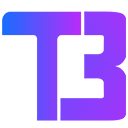How to block Jiocinema ads for free 2024 | Download Jiocinema Adblocker
Wanna watch some Bollywood hits or the latest TV shows? Then definitely check out JioCinema! On JioCinema, you’ll find all your favourite shows, movies and even live sports. So, if you are an IPL fan, then you know where to watch all the cricket matches. When watching these shows, only a small thing gets in your way. Ads! Just like other platforms, even JioCinema will show your ads. But do not worry because we will give you a simple solution. And no, it’s not to get a premium plan. This method is actually cost-free. All you need is a JioCinema adblocker extension, and you are sorted! Once you download this extension, watch how the ads disappear.
How to block JioCinema ads for free 2024
On Jiocinema, you will find several genres like romance, thriller, and comedy. If you are someone who enjoys exploring content from other languages, then you are free to do so. In fact, there are over 10+ languages on this platform. If you are a true cinema lover, then you should definitely browse through Jiocinema. Who knows what hidden gem you might come across? Also, if you or your family like to watch Indian TV serials, then you’ll appreciate the vast collection of serials you have.
Features of JioCinema Adblocker
Although there are different ways to block ads on the JioCinema platform, a simple and easy method is to use a Google Chrome extension. It not only effectively blocks ads but is also very easy to set up compared to other methods. The following features are the reasons why JioCinema Adblocker is a preferred method for blocking advertisements.
Free of cost- The JioCinema Adblocker is available on the Chrome Web Store for free. Users can download and use the extension for free, and there are no hidden charges present.
Easy UI- The JioCinema Adblocker extension has a simple interface, which makes it easy to use. With just a click, the ads disappear, and you can watch all your shows.
Toggle button- An easy-to-use toggle button allows users to enable the extension quickly and easily. When the JioCinema adblock extension is not in use, you can also disable it.
Easy Compatibility- The JioCinema Adblocker Chrome extension is compatible with not just the Google Chrome browser but also Microsoft Edge. The browser compatibility makes it a top choice for users.
How does the JioCinema Adblocker benefit users?
Now, many of you might think that the adblocker only performs one job, but that is far from the truth. You get several other benefits that help you improve your online experience. So check out the following benefits and enhance your JioCinema experience.
Pages load faster: A high number of ads can affect the loading speed of a page, but a JioCinema adblocker extension can improve the loading speed.
Protect Privacy: Your data stays secure as the adblocker extension does not collect your information or sell it to third parties.
Preserve bandwidth: Use an adblocker and reduce the amount of content you need to download. This saves your bandwidth.
Protects from malware: Some ads contain malware that will harm your device. So use an adblocker and protect yourself from such accidents.
Time saver: Use an adblocker for JioCinema and save your precious time. Why spend your time watching ads when you can use it for something else?
Prevent online tracking: Wanna stop receiving targeted ads? Then get a Jiocinema adblocker and protect your privacy.
Save your data: For users who are on a limited data plan, an adblock extension will stop playing unnecessary ads, thereby saving your data.
How to get the JioCinema Adblocker extension
Downloading the JioCinema adblocker Chrome extension is quick and easy! It is free, lightweight and doesn’t require any complicated steps to install the extension. Once you get the adblock extension, you can enjoy your favourite content without any frustrating and disruptive ads. Watching ad-free content on JioCienma is only a few clicks away. To download the extension, follow the simple instructions below, and you’re good to go.
- Open the Chrome web store and search for “JioCinema AdBlocker.”
- Click on the “Add to Chrome” button and let the installation finish
- Click on the extension icon next to the address bar
- Agree to the necessary terms and conditions and click on the toggle button to enable the extension
- Open JioCinema (web version) on your browser and enjoy watching ad-free videos
Extension Link: https://chromewebstore.google.com/detail/jiocinema-adblocker/nkblkaeilibejlnlkkejcipjpbpjhfij
Note: Extensions work only on computers and laptops but not on mobile devices and tablets.
How to troubleshoot Google Chrome extensions?
After you download the JioCinema adblocker extension, you may sometimes experience trouble with it. Due to some reason, it may not work, or you might experience some glitch with it. Here are some tips and tricks on how to deal with it if a situation ever arises.
- You can remove the extension and try reinstalling it once again
- Clear your browser cache and cookies
- Make sure you have accepted all the necessary terms and conditions
- Restart your PC/laptop
- Ensure that you have installed the latest version of the browser
- Disable other Chrome extensions when not in use
- Refresh your page if it takes too long to load
Conclusion
Enjoy your favourite movies and TV shows ad-free on JioCinema without the need for any paid subscriptions. An adblocker for JioCinema will block ads and let you experience seamless watching. The extension integrates well with your browser and doesn’t affect the browser’s functionality. Its simple interface and multiple features make it a preferred choice amongst users. It’ll block ads effectively and provide various benefits, such as protecting users’ privacy and preventing tracking of user activity. So, if you want to get rid of ads on JioCinema and enjoy adverts-free movie-watching sessions, then JioCinema AdBlocker is just what you need!
FAQs
Q1. How can I block JioCinema ads for free?
Ans. You can block JioCinema ads for free with the help of the JioCinema Adblocker extension.
Q2. Is my data secure when using the JioCinema Adblocker extension?
Ans. Yes, your data is safe and protected when using the extension.
Q3. How can I download the adblocker for JioCinema?
Ans. You can download the JioCienma adblocker directly from the Chrome web store.
Q4. Will the JioCinema adblocker Chrome extension affect my browser’s normal functioning?
Ans. No, the extension will not affect your browser or cause any changes in the functionality. It’ll seamlessly integrate with your browser and ensure a smooth functioning.
Q5. Are there other ways to block ads on JioCinema platform?
Ans. Yes, there are other ways to block JioCienma ads. The other methods include using a different browse such as the Brave browser. You can also try the other method that involves changing your device’s DNS setting. However, the easiest and safest way to block ads on JioCinema is by using an adblock Chrome extension.
Q6. Which is the latest version of JioCinema Adblocker?
Ans. If you check the web store, then the newest version of the extension is version 1.0.0
Q7. Which browser is compatible with the JioCinema Adblock extension?
Ans. The JioCinema adblocker Chrome extension is compatible with Google Chrome and Microsoft Edge.